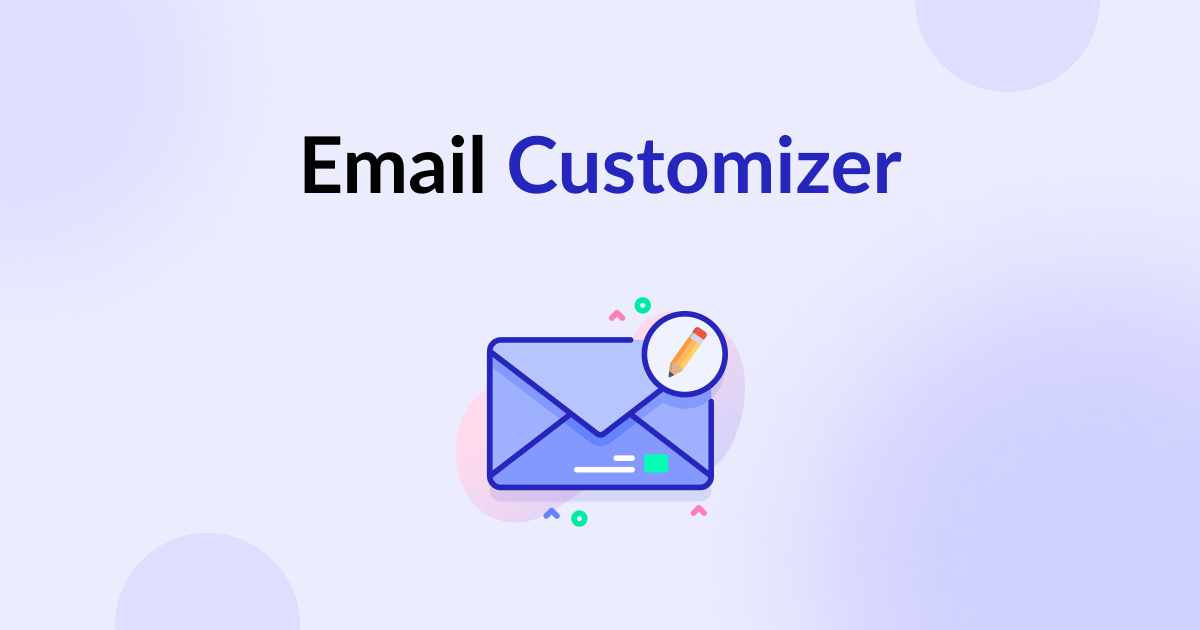How To Edit WooCommerce Emails

Join Dave from Profitable Tools as he dives into the world of WooCommerce, focusing on customizing the emails that WooCommerce sends to customers. Discover the limitations within WooCommerce's native email customization and explore a solution with Email Customizer Plus by Flycart.
Get Email Customizer and support our content.
Email Customizer Plus for WooCommerce
Boost sales & brand loyalty with WooCommerce Email Customizer. Easily personalize WooCommerce emails, no coding is needed. Drag & drop builder, pre-built templates, & more!
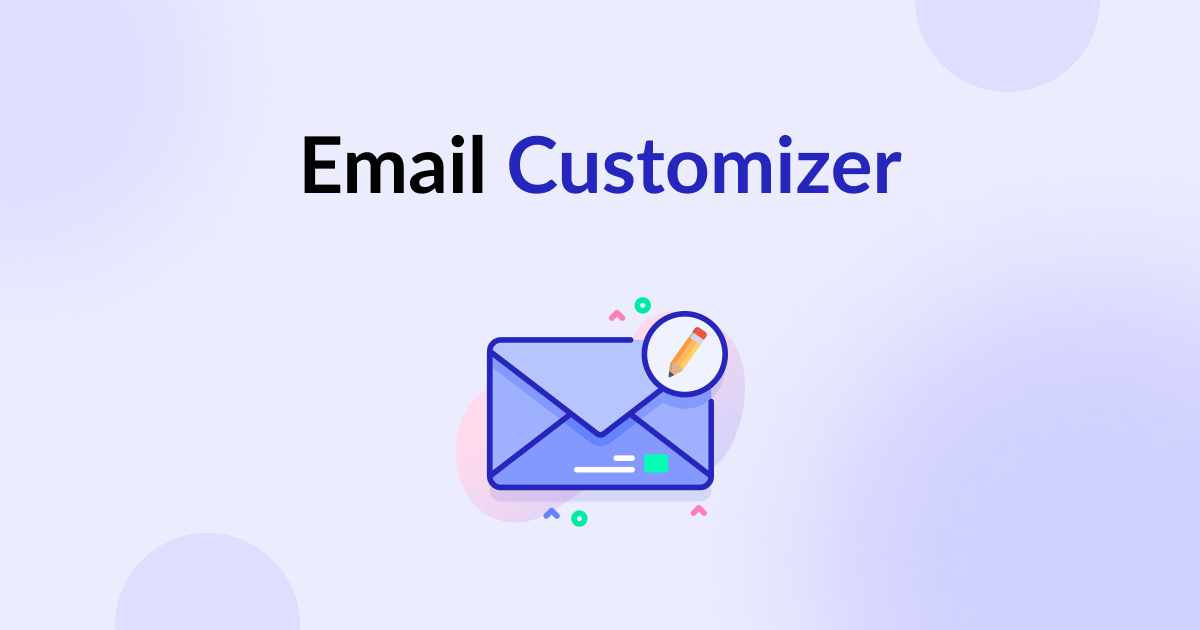
Introduction to WooCommerce Email Customization
- WooCommerce Email Limitations: Understand the challenges with WooCommerce's built-in email customization options and the necessity for a third-party solution.
- Email Customizer Plus for WooCommerce: Introduction to Email Customizer Plus by Flycart, a tool that provides the expected native functionality to customize WooCommerce emails seamlessly.
Setting Up Email Customizer Plus
- Installation and Overview: Walkthrough of installing Email Customizer Plus and an overview of its interface, highlighting the ease of accessing and editing various WooCommerce emails.
- Template Selection: Discover how to choose between the yellow and blue templates as starting points for email customization, with the flexibility to change colors and branding elements.
Customizing Emails with Email Customizer Plus
- User-Friendly Builder: Explore the open-source email builder, familiarizing yourself with its layout, mobile responsiveness views, and editing capabilities.
- Dynamic Content: Learn about using shortcodes within emails to dynamically insert customer and order details, enhancing the personalization of each email.
- Design Flexibility: Detailed explanation of customizing email elements, from background colors to adding logos and modifying text, ensuring brand consistency across all customer communications.
Advanced Features and Usability
- Sample Data Preview: Demonstration of previewing emails with sample data to ensure the design and content align with expectations.
- Efficient Template Management: Tips on copying and exporting templates for streamlined email customization across different types of WooCommerce notifications.
Conclusion and Recommendations
- Final Thoughts: Dave shares his endorsement of Email Customizer Plus as a robust solution for WooCommerce email customization, highlighting its significance in enhancing customer interactions.
Get Email Customizer and support our content.
Email Customizer Plus for WooCommerce
Boost sales & brand loyalty with WooCommerce Email Customizer. Easily personalize WooCommerce emails, no coding is needed. Drag & drop builder, pre-built templates, & more!