Unlock the Power of TextSniper for Effortless Text Capture
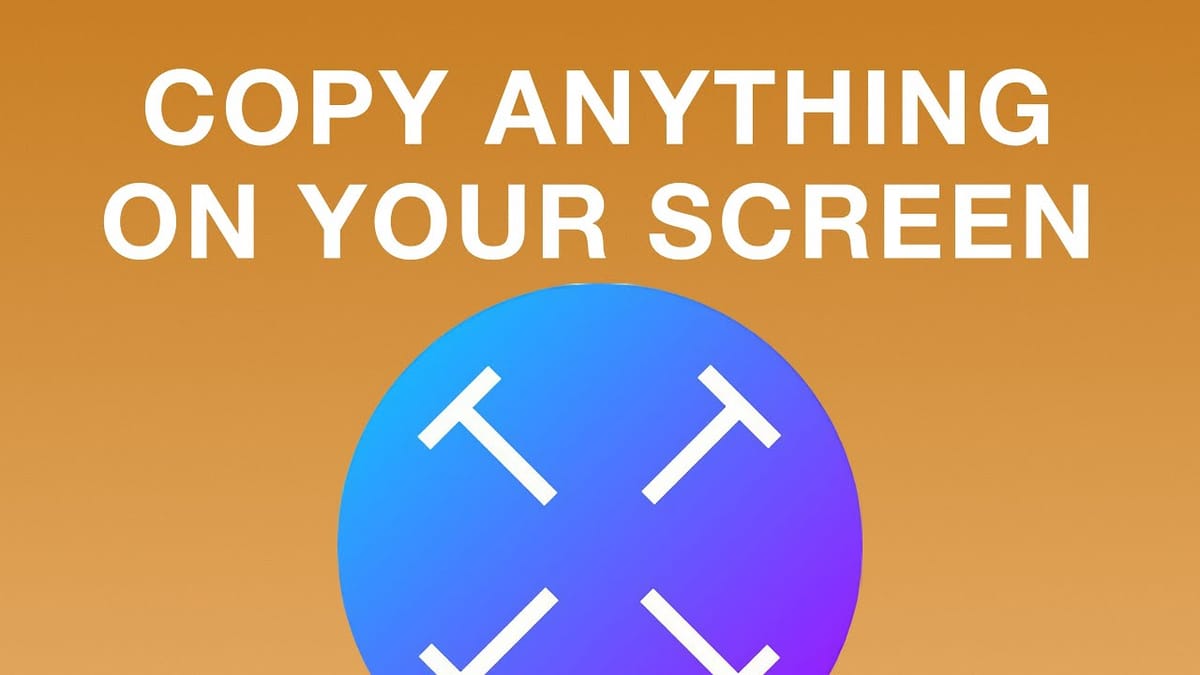
Overview
TextSniper is a versatile application that revolutionizes the way users can capture and interact with text displayed on their screens. Whether it's text in a video, an image, or text that's otherwise unselectable, TextSniper offers a seamless solution.
Get TextSniper and support our content.
Key Features of TextSniper
- Universal Text Capture: TextSniper allows users to copy text from any source on their screen, overcoming limitations like non-selectable text on websites or within images and videos.
- Activation and Usage: The application can be activated with a simple keyboard shortcut (Shift Command One), bringing up crosshairs for text selection. Users can then easily select and copy text.
- Practical Applications:
- In educational contexts, such as online courses, TextSniper can be invaluable for capturing information from quick-moving slides or presentations.
- For online shopping, such as on Amazon, TextSniper can help users capture product names and descriptions that are not selectable.
- Advanced Functionality:
- Line Break Adjustment: Users can toggle line breaks (using Command L) to ensure the copied text maintains its intended format.
- Text to Speech: TextSniper also features a text-to-speech function (activated with Command S), allowing users to have the text read aloud to them.
Real-World Use Cases
- Online Learning: Enhances note-taking efficiency by capturing slide contents in online courses, as demonstrated in a LinkedIn learning course on user experience for web design.
- E-commerce: Facilitates product research by enabling the capture of product details and descriptions directly from images or unselectable text fields.
Pricing and Promotion
- TextSniper is affordably priced at $8 for a one-time payment, offering great value for its extensive capabilities.
- A promotional code is available, offering a 30% discount to purchasers.
Call to Action
- Viewers are encouraged to subscribe to the channel for more insightful content and to take advantage of the promotional offer by checking the video description.
Conclusion
TextSniper is presented as an essential tool for Mac users, ideal for a variety of contexts, from academic and professional settings to everyday tasks. The demonstration highlights its ease of use, functionality, and affordability, making it a recommended tool for anyone looking to enhance their productivity.




