Elevate Your WordPress Aesthetics with WP Adminify
Discover WP Adminify, a tool that transforms your WordPress experience by enhancing organization, customization, and security.
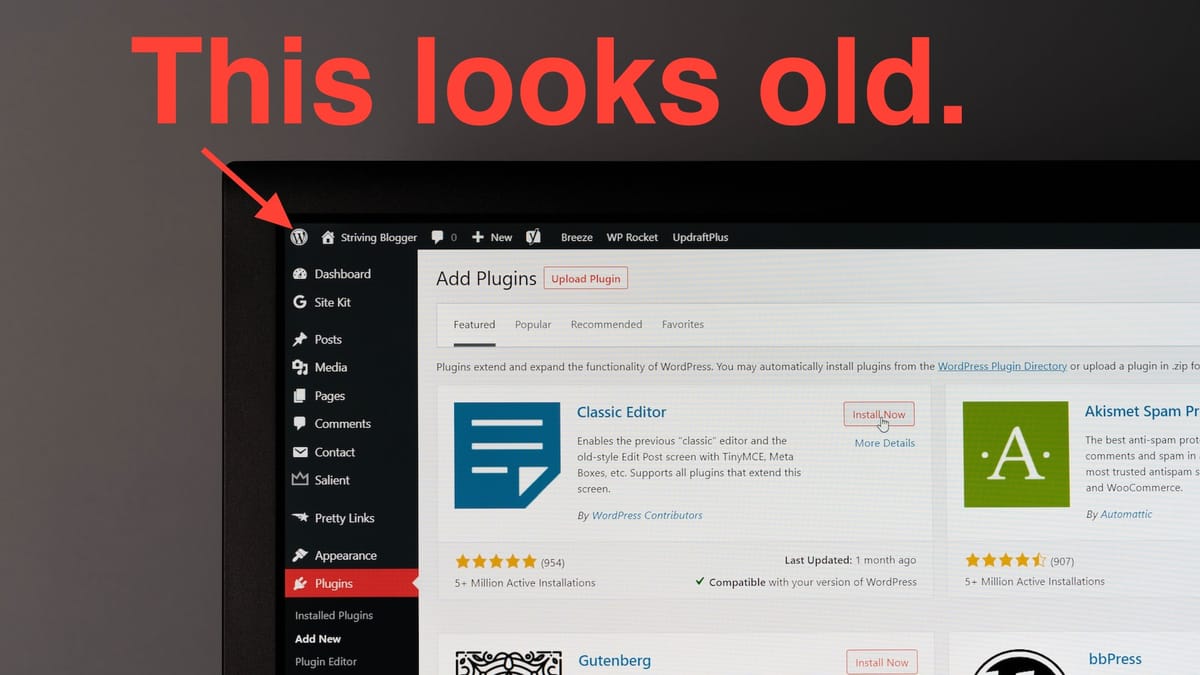
TLDR:
- WP Adminify: A comprehensive suite of tools designed to enhance the functionality, aesthetics, and security of your WordPress admin area.
- Enhancing Aesthetics: With WP Adminify, you can transform your WordPress dashboard into a modern, visually appealing interface.
- Customizing Post Columns: WP Adminify allows you to customize your post columns, making your admin area more informative at a glance.
- Interested in WP Adminify? grabbing a license with this link supports my content. Explore WP Adminify plans here.
Introduction
In today's digital age, the importance of a well-designed website cannot be overstated. It serves as the face of your brand online, attracting visitors and converting them into loyal customers. However, creating and managing a website can be a complex task, especially when using a platform like WordPress. While WordPress is a powerful and flexible platform, it can sometimes be overwhelming due to its complexity.
Enter WP Adminify, a tool designed to simplify and enhance the WordPress experience. This tool transforms the WordPress admin section, making it more user-friendly and aesthetically pleasing. But WP Adminify is more than just a pretty face. It's a comprehensive suite of tools that allows you to organize, customize, and even enhance the security of your WordPress admin area. If this sounds like something you might be interested in, read on to learn more about the transformation of WordPress with WP Adminify.
The Transformation of WordPress with WP Adminify
WP Adminify is a game-changer for anyone who uses WordPress. It's a tool designed to modernize the WordPress dashboard, taking it from a look that screams 2003 to something that fits right into the post-Internet Explorer era. This transformation is not just about aesthetics, but also about functionality and user experience.
WP Adminify offers a comprehensive suite of tools that allows you to organize your WordPress admin area in a way that makes sense to you. It gives you the power to customize the look and feel of your admin area, from the color scheme to the font. But it doesn't stop there. WP Adminify also offers features that enhance the security of your WordPress admin area, giving you peace of mind as you manage your website.
With WP Adminify, you're not just getting a pretty face. You're getting a tool that can truly transform the way you use WordPress. So, if you're ready to take your WordPress dashboard to the next level, let's get started with WP Adminify.
Getting Started with WP Adminify
One of the many advantages of WP Adminify is how easy it is to get started. After installing and activating the plugin, you'll be greeted by a setup wizard. This wizard is designed to guide you through the initial setup process, ensuring that you can start using WP Adminify as quickly and efficiently as possible.
The first screen you'll encounter in the setup wizard is the module settings. By default, all of the modules for WP Adminify are already checked. While this might seem overwhelming at first due to the sheer number of features packed into this one plugin, don't worry. You can leave them all on for now, as it's very easy to turn them off later if you decide you don't want to use a particular feature.
Next up are the design settings. It's important to note that these settings are relevant to the admin area, not the front end of your website. This means that nothing will change in terms of what your website visitors see. However, you'll have the option to choose between a light and a dark mode for the admin area. You can also change the body font and various colors to suit your preferences, allowing you to truly make your WordPress admin area your own.
Exploring WP Adminify's Features
WP Adminify is not just about making your WordPress admin area look good. It's also about enhancing the way you interact with WordPress. It even offers features that can change the way your users interact with your website. Let's take a closer look at some of the standout features of WP Adminify.
Folders
One of the most useful features of WP Adminify is the ability to create folders. Folders are a great way to organize your content, making it easier for you to find what you're looking for. While WordPress does have its own organization system, it's user-facing. With WP Adminify, you can create folders on the backend, allowing you to organize your content in a way that makes sense to you.
For example, you can create folders for different types of images, such as illustrations, products, and logos. Adding an image to a folder is as simple as dragging and dropping it. And the best part? Folders aren't just for images. They also work for any post type, which means you can organize your pages, posts, and even custom post types.
Imagine you're launching a new product and you want to keep all related materials together. With WP Adminify, you can simply drag and drop the relevant pages into a folder. It's that easy.
Customizing Your WordPress Admin with WP Adminify
WP Adminify doesn't just stop at organizing your content. It also allows you to customize your WordPress admin area to your liking. Let's explore how you can do this.
Sidebar Interactions
One of the first things you'll notice after setting up WP Adminify is the change in how the left-hand sidebar interacts with your mouse. Instead of the traditional WordPress way, you get a modern, sleek dropdown menu when you click on items. This not only looks better but also makes navigation much easier and more intuitive.
Contact Message and Server Stats
At the bottom of every admin page, you'll find a contact message and some server stats. The contact message can be customized to your liking, while the server stats give you a quick overview of how your server is doing, what software it's running, and how much memory is available. This is a great way to keep an eye on your server's performance without having to leave your WordPress admin area.
Quick Access Widget
WP Adminify also includes a handy widget that follows you around as you navigate your admin area. This widget makes it easy for you to add a new post, a new page, or upload some media, saving you time and making your workflow more efficient.
With WP Adminify, you can truly make your WordPress admin area your own. From the color scheme to the layout, you have full control over how your admin area looks and functions. So why not give WP Adminify a try and see how it can transform your WordPress experience?
WP Adminify: More Than Just Aesthetics
While WP Adminify does a fantastic job of enhancing the aesthetics of your WordPress admin area, it's important to remember that it's more than just a pretty face. WP Adminify is a comprehensive suite of tools designed to not only customize and organize your WordPress admin area but also enhance its security.
Comprehensive Suite of Tools
WP Adminify comes packed with a wide range of tools that can help you manage your WordPress site more effectively. From organizing your content with folders to customizing the look and feel of your admin area, WP Adminify has got you covered. But it doesn't stop there. WP Adminify also includes features that can enhance the security of your WordPress admin area, giving you peace of mind.
Enhancing Security
Security is a critical aspect of any website, and WP Adminify understands this. That's why it includes features designed to enhance the security of your WordPress admin area. While the specifics of these features are beyond the scope of this blog post, rest assured that WP Adminify takes the security of your WordPress site seriously.
Conclusion: Transform Your WordPress Experience with WP Adminify
As we've explored in this blog post, WP Adminify is more than just a plugin. It's a comprehensive suite of tools designed to enhance, customize, and secure your WordPress admin area. From its aesthetic improvements to its practical features, WP Adminify is a game-changer for any WordPress user.
Aesthetic and Functional Improvements
WP Adminify takes your WordPress dashboard from a 2003 look to a post-Internet Explorer era aesthetic. But it's not just about looks. The functional improvements, such as the sleek dropdown menu, the quick access widget, and the ability to organize your content with folders, make navigating and managing your WordPress site a breeze.
Enhanced Security
WP Adminify also takes the security of your WordPress site seriously. While we didn't delve into the specifics in this post, you can rest assured that WP Adminify includes features designed to enhance the security of your WordPress admin area.
Final Thoughts
Whether you're a seasoned WordPress veteran or a newbie, WP Adminify can transform your WordPress experience. It's easy to install, easy to use, and packed with features that will make managing your WordPress site easier and more enjoyable. So why not give WP Adminify a try? You might just find that it's the tool you've been looking for to take your WordPress site to the next level.




